How to Change Profile
User profile is users’ personal data information consisting of profile photo and username. The name and profile photo data used by the user can be seen by fellow team members. This information distinguishes one user from another. To change profile data in your Sequence account, you can follow these easy steps:
To change the profile, the user must be signed in to the Sequence account. You can log in via the following Login Page or see a more complete login guide at How to Login Sequence. You will be redirected to the dashboard page if the login process is successful.
After a successful login, Sequence displays a dashboard page that lists your team. Click your avatar on the top right, then the system will show you several settings menus in Sequence.
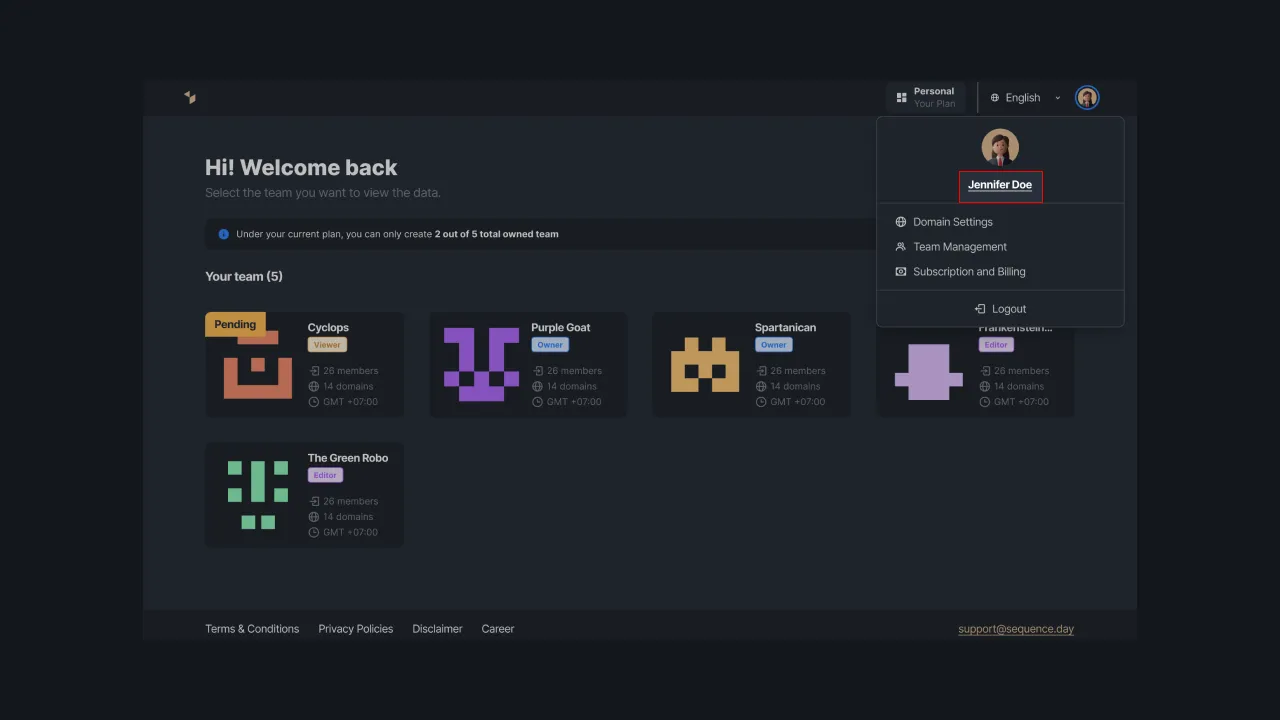 |
|---|
| Figure 1 - Setting menu entry point |
To change your profile picture, click on the “Change Profile Picture” option under the username. You can upload a new profile photo and delete the current profile photo.
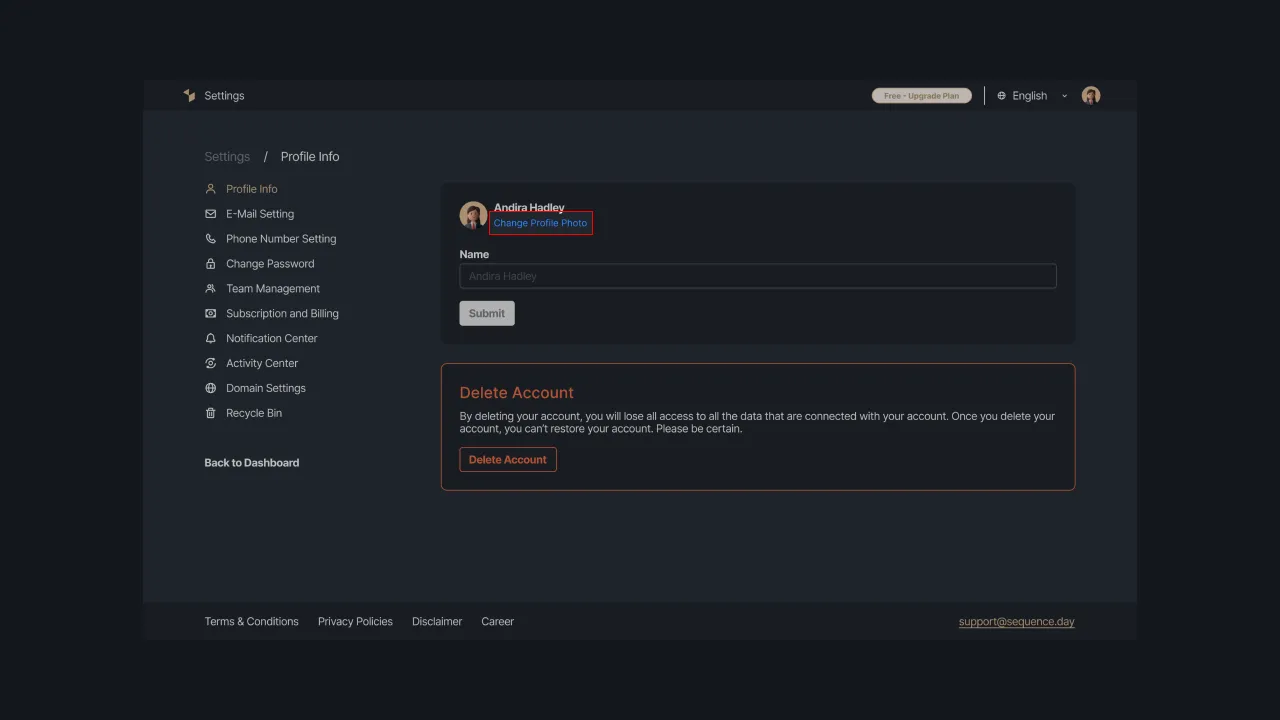 |
|---|
| Figure 2 - Changing profile photo |
Next, select the “Upload Photo” option to add or change a profile photo. Select a photo file from your computer that has a .JPG, .JPEG, or .PNG format with a maximum size of 4MB. You can also delete the current profile photo by pressing the “Remove Current Photo” option.
 |
|---|
| Figure 3- Upload or remove a photo |
Our system will display a confirmation message stating that the deleted profile photo cannot be undone, if you agree to this action, click the “Confirm” button.
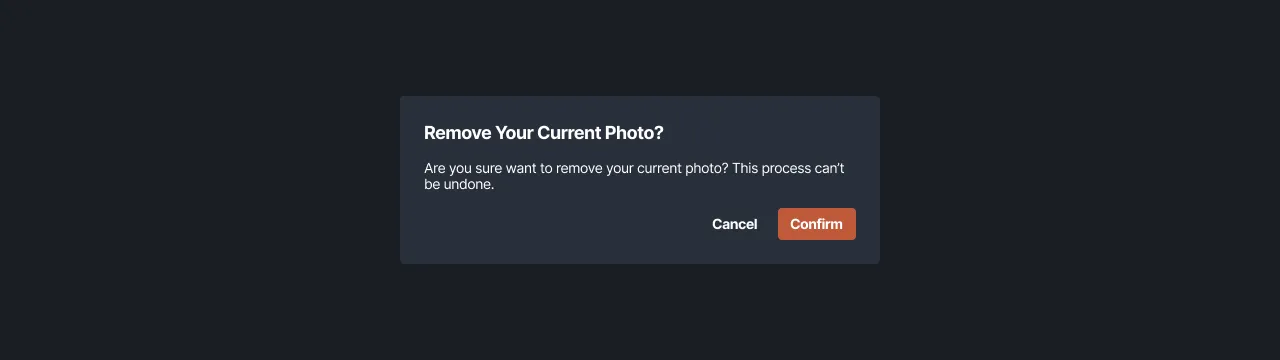 |
|---|
| Figure 4 - Remove profile picture |
Tap the Name field to change the user name, then enter the new name in that field. Other team members can see the username you use. The name used in the Sequence account can be alphanumeric with a length of 1-255 characters. Save changes to profile data by pressing the “Submit” button.
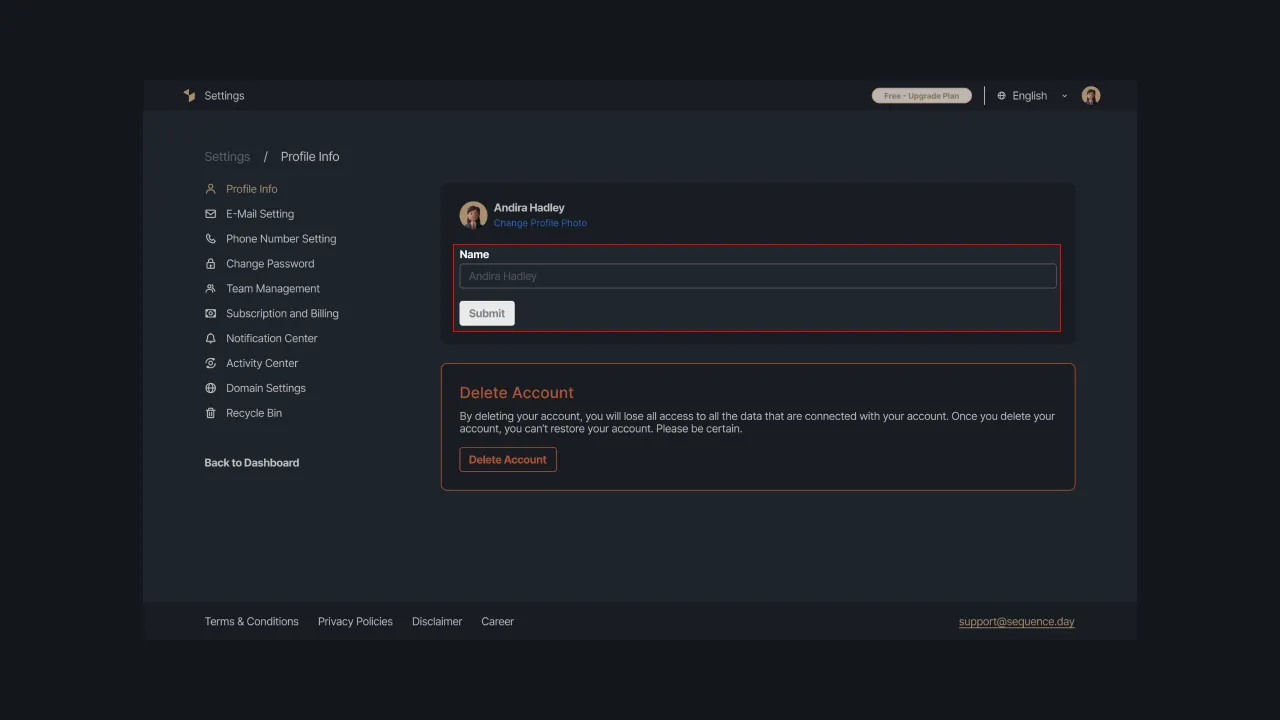 |
|---|
| Figure 5 - Changing the username |
Those are the easy steps to make profile changes in your Sequence account. If you are having trouble changing your profile, please contact us at support@sequence.day and our team will be happy to assist you.