URL Redirection Explained: What It Is and How It Works
In optimizing a website, there must be a time when you need to adjust the URL of pages so that it can perform well. However, this old URL is indexed in Google and needs to be updated to the newest. This can be done through URL redirection.
In this article, you will understand how URL redirection works for websites and how it can affect SEO implementation. So, read this to the end.
What Is URL Redirection?
At its core, URL redirection is a technique used to forward website visitors from one URL to a different one. This redirection can occur for various reasons, each serving a specific purpose. his forwarding action is typically performed by web servers or web applications in response to a request made by a user or a search engine crawler.
When a user or a program accesses a URL that has been set up for redirection, they are instantly rerouted to a different URL, seamlessly and transparently.
Common Scenarios Where URL Redirection is Necessary
URL redirection cannot be taken carelessly since it has purposes. Below are the common scenarios where this action is needed.
- Website Rebranding: When a company undergoes a rebranding or changes its domain name, it's vital to implement URL redirection to ensure that visitors who access the old URLs are seamlessly directed to the new ones. This maintains continuity and avoids user confusion.
- Page Restructuring: Website administrators often restructure their websites, rearranging content and modifying the URL structure. To prevent broken links and maintain SEO rankings, URL redirection is employed to guide users and search engines to the updated URLs.
- Content Consolidation: When merging multiple websites or web pages into one, a URL redirection is used to unify the content. Visitors who try to access the old URLs are redirected to the new consolidated location.
- Handling Canonicalization: To address duplicate content issues, webmasters use URL redirection to establish a canonical URL. This informs search engines which version of a URL should be indexed and displayed in search results.
- Temporary Promotions or Events: In marketing campaigns or during limited-time events, temporary redirects (302 redirects) are employed to drive traffic to a specific page. After the campaign or event ends, the redirection can be removed.
- Changing URL Schemes: If you're shifting from HTTP to HTTPS for secure browsing, URL redirection ensures that users automatically access the secure version of your site. Similarly, changes in subdomains or protocols can be managed using redirection.
Types of URL Redirection
URL redirection comes in various types, each serving a distinct purpose and signaling different intentions to both web browsers and search engines. Here are the most common types of URL redirection:
- 301 Redirect (Permanent Redirect)
- 302 Redirect (Temporary Redirect)
- 303 Redirect (See Other)
- 307 Redirect (Temporary Redirect
- Meta Refresh Redirect
- JavaScript Redirect
- Canonical Redirection (Rel=Canonical
- Wildcard Redirect
- Conditional Redirects
- Htaccess Redirect (Apache Servers)
How URL Redirection Works
This approach is quite complex and technical. But, to understand it fully, here is how URL redirection works in a simple way.
- Request Initiation: When you click a link, type a URL, or use a search engine, a request is made to a website's server.
- Server Decision: The server checks if it needs to redirect you to a different URL based on predefined rules.
- Redirect Response: If a redirection is needed, the server sends a message telling your browser where to go next. This message includes an instruction like "Go here instead."
- Client Action: Your web browser follows the instructions and automatically sends a new request to the new URL.
- New Server Response: The server at the new URL responds to your request, and you see the content or perform actions on that page.
- Redirection Completed: The process is done when you've reached the final destination, and any further actions happen on that page.
In simple terms, URL redirection is like getting directions when you're lost – you're told where to go next, and you follow those directions to reach your destination.
Auditing URL
Regular URL auditing helps identify and rectify such issues, ensuring that visitors find what they're looking for and that search engines can effectively crawl and index the site.
For a comprehensive and efficient website URL audit, consider using tools like Sequence Stats Site Audit. This auditing tool can systematically scan your website, checking every URL to verify that it's in its proper place and functioning correctly.
It also provides the users with valuable insights and reports, allowing you to proactively address any URL-related issues and maintain a healthy and user-friendly web presence.
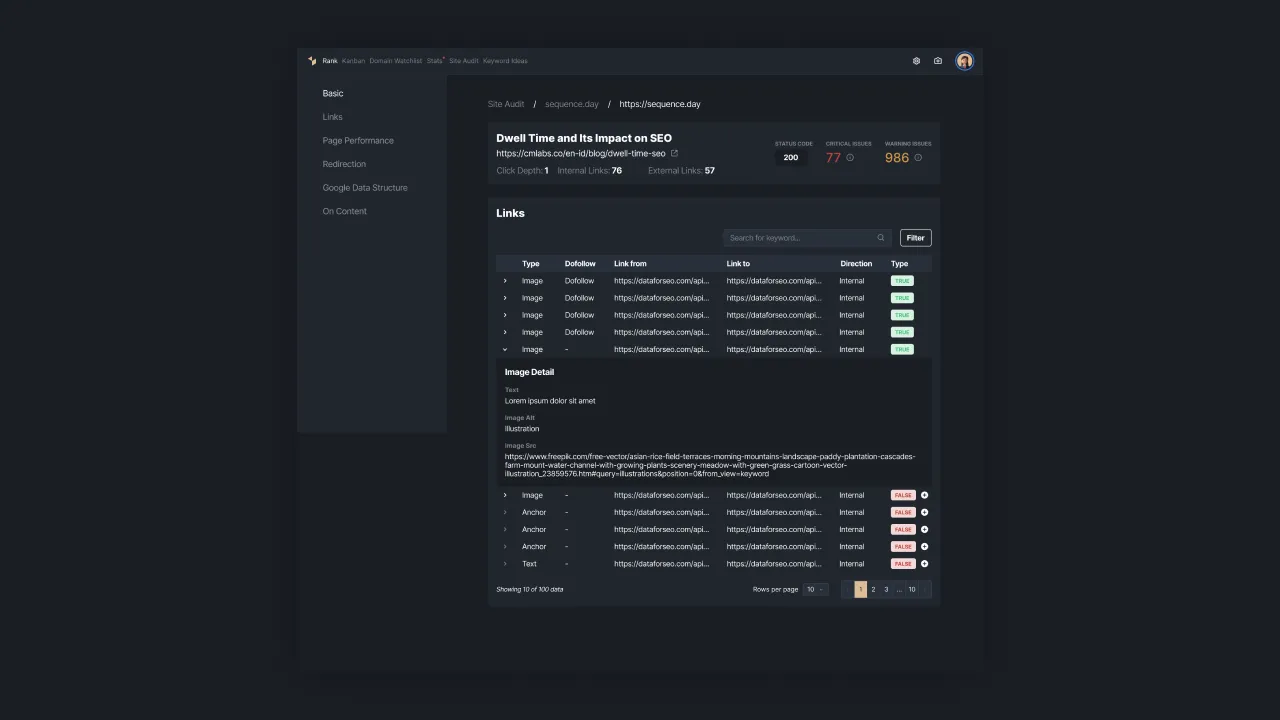 |
|---|
| Picture 1 - URL audit in Sequence Stats |
This way, you can optimize your URL and SEO strategy to achieve website goals. If you want to explore more of the Sequence Stats feature, you can register yourself for free and no cards are needed. Register now and get a free trial for one year full!