Auditing HTTP Status Code WIth Sequence Stats
Knowing your HTTP status is crucial since it could affect how your website is served to the audience. Thus, auditing your status code is important. In this brief article, we will learn about the status code and how you can audit it through Sequence Stats.
What Is an HTTP Status Code?
HTTP status codes are three-digit numbers returned by a web server in response to a client's request made to the server. These status codes communicate the outcome of the server's attempt to fulfill the client's request. Each status code is grouped into five classes, indicating the type of response
Five Classes of HTTP Status Code
As we mentioned earlier, HTTP status codes are grouped into five classes. These classes are identified by the first digit of the three-digit status code. Here's an overview of the five classes of HTTP status codes:
1. Informational Responses (1xx)
Status codes in the 1xx class are informational and indicate that the request was received, understood, and is continuing. These are provisional responses that inform the client that further action is needed.
Examples:
- 100 Continue: The server has received the initial part of the request and expects the client to continue with the rest.
- 101 Switching Protocols: The server is changing protocols, as requested by the client.
2. Successful Responses (2xx)
Status codes in the 2xx class indicate that the client's request was successfully received, understood, and accepted. These responses signify that the requested action was successfully completed.
Examples:
- 200 OK: The request was successful, and the server has returned the requested data.
- 201 Created: The request has resulted in the creation of a new resource.
- 204 No Content: The server successfully processed the request but does not need to return any content.
3. Redirection Messages (3xx)
Status codes in the 3xx class indicate that further action needs to be taken to complete the request. These codes are often used for redirection, informing the client that the requested resource is now located elsewhere.
Examples:
- 301 Moved Permanently: The requested resource has been permanently moved to a different location.
- 302 Found (or Moved Temporarily): The requested resource has been temporarily moved to a different location.
- 304 Not Modified: The client's cached copy is still valid, and the server does not need to send a new copy.
4. Client Error Responses (4xx)
Status codes in the 4xx class indicate that the client seems to have made an error or the request cannot be fulfilled. These responses suggest that the client needs to take corrective action.
Examples:
- 400 Bad Request: The request cannot be fulfilled due to bad syntax.
- 401 Unauthorized: Authentication is required, and the client needs to provide valid credentials.
- 403 Forbidden: The client does not have permission to access the requested resource.
- 404 Not Found: The requested resource could not be found on the server.
5. Server Error Responses (5xx)
Status codes in the 5xx class indicate that the server failed to fulfill a valid request. These responses suggest that the issue is on the server's side.
Examples:
- 500 Internal Server Error: A generic error message indicating that something went wrong on the server.
- 502 Bad Gateway: The server, while acting as a gateway or proxy, received an invalid response from an upstream server.
- 503 Service Unavailable: The server is not ready to handle the request, often due to temporary overloading or maintenance.
Understanding these classes helps developers and system administrators diagnose and address issues that may arise during the communication between clients and servers on the web. Each class provides valuable information about the nature of the response and guides appropriate actions for handling the request.
How to Do HTPP Status Code Audit
Now, you need to find whether there is an error in your status code. You can do it simply by using Sequence Stats. Here, you will get the data of the statuses from your site. For the basic way to get to the Site Audit menu, please read How to Conduct Site Audit.
Then, in the Site Audit result, you will see the chart of the HTPP Status Code. By having this visualization, you will be able to spot the error.
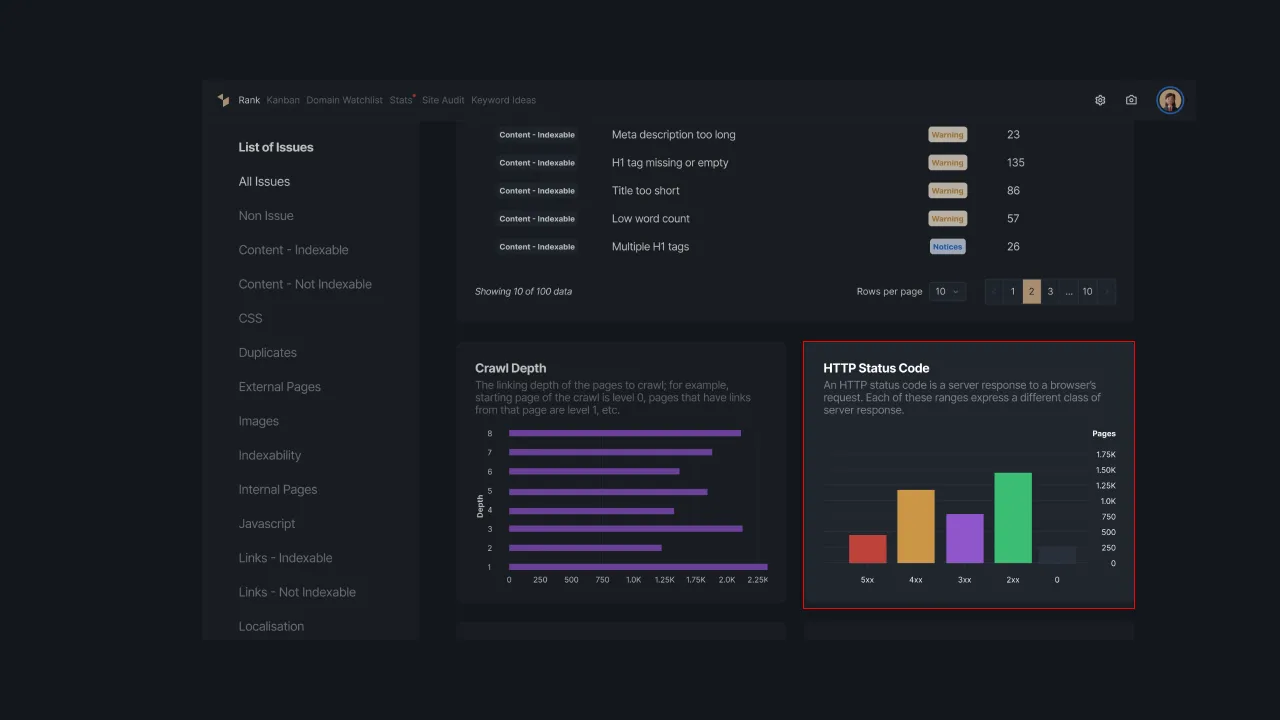 |
|---|
| Picture 1 - HTTP Status Code in Sequence Stats. |
For more details, please open the URL List that can show the status codes of all URLs you have.
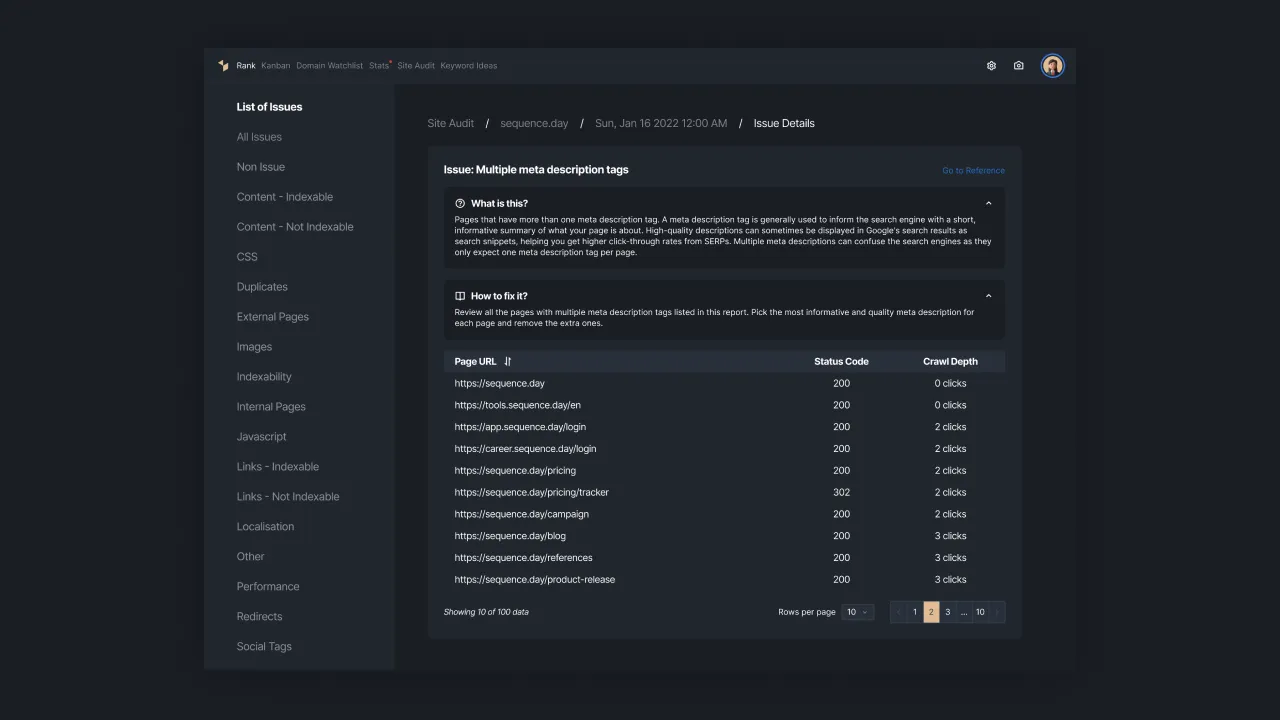 |
|---|
| Picture 2 - List of URLs in Site Audit Sequence Stats |
Not only that, but within this audit, you can get data about the website's health just like the one you get in the Lighthouse. Here is the overview.
In conclusion, conducting regular audits on HTTP status codes is a proactive and essential practice for maintaining a healthy, well-performing website or web application. It ensures a positive user experience and contributes to SEO success.
To help you do the audit, please try Sequence Stats now!