Orphan Page: What It Is and How to Audit It
Imagine a page lost in the digital wilderness, waiting to be discovered but lacking the guiding paths that would lead both users and search engines to its virtual doorstep. That is what the orphan page looks like.
But why should you care about these orphaned entities, and how do they influence your website's SEO? This article seeks to unravel the mystery surrounding orphan pages, exploring their impact on search engine rankings, user experience, and the overall health of your digital domain.
What Is Orphan Page?
An orphan page refers to a web page within a website that is not linked to any other pages on the same site. In other words, it is a page that exists in isolation, lacking internal links that connect it to the broader structure of the website.
Orphan pages are not accessible through navigation menus, contextual links, or any other internal linking methods commonly used on websites.
The term "orphan" in this context signifies that the page is left without a connection to the rest of the site, much like an isolated entity in a digital ecosystem. This can have implications for both search engine optimization (SEO) and user experience.
Characteristics of Orphan Page
This kind of page usually comes up with certain characteristics. Below are some of the characteristics that you should notice.
- No Internal Links: Orphan pages have no links pointing to them from other pages within the same website. They are not integrated into the website's internal linking structure.
- Isolation: These pages are typically not accessible through navigation menus, footer links, or other common linking elements present on a website. Users and search engines may find it challenging to discover them.
- Limited Visibility: Orphan pages may not be crawled and indexed by search engines as effectively as linked pages. As a result, they may have limited visibility in search engine results.
The Impact of Orphane Page to SEO
The impact of orphan pages on SEO can be significant, influencing various aspects of a website's search engine performance. Understanding these effects is crucial for maintaining a well-optimized and user-friendly website. Here are key ways in which orphan pages can impact SEO:
1. Indexing Challenges
Orphan pages may face difficulties in being crawled and indexed by search engines. Search engine crawlers primarily discover and index pages through internal links. When a page is orphaned, lacking these internal links, it may not be effectively included in search engine indexes.
2. Reduced Visibility in Search Results
Search engines prioritize pages with strong internal link structures and authority. Orphan pages, lacking these connections, are less likely to appear prominently in search engine results pages (SERPs). This reduces their visibility to users searching for related topics.
3. Link Equity and Authority
Internal links contribute to the distribution of link equity (ranking power) and authority throughout a website. Orphan pages do not benefit from this distribution, and as a result, they may have lower perceived authority in the eyes of search engines.
4. User Experience
Orphan pages contribute to a disjointed user experience. Visitors navigating a website may struggle to find valuable content if certain pages are isolated and not linked from other relevant sections. This can lead to increased bounce rates and reduced user engagement.
5. Missed Opportunities for Conversion
Orphan pages, particularly those containing valuable content or conversion opportunities, may go unnoticed by users. If these pages are not easily discoverable, businesses miss out on potential leads, sales, or other desired user actions.
How to Address Orphan Pages for Improved SEO
Since this kind of page brings no good to SEO, you should know how to handle and improve it. Here are some steps to find and fix the orphan page.
1. Content Audits
Regularly audit and review your website's content. Identify orphan pages and assess their relevance. If a page no longer serves a purpose, consider updating, consolidating, or removing it.
You can use Sequence Stats Site Audit to know whether there is a link pointing to a certain page or not.
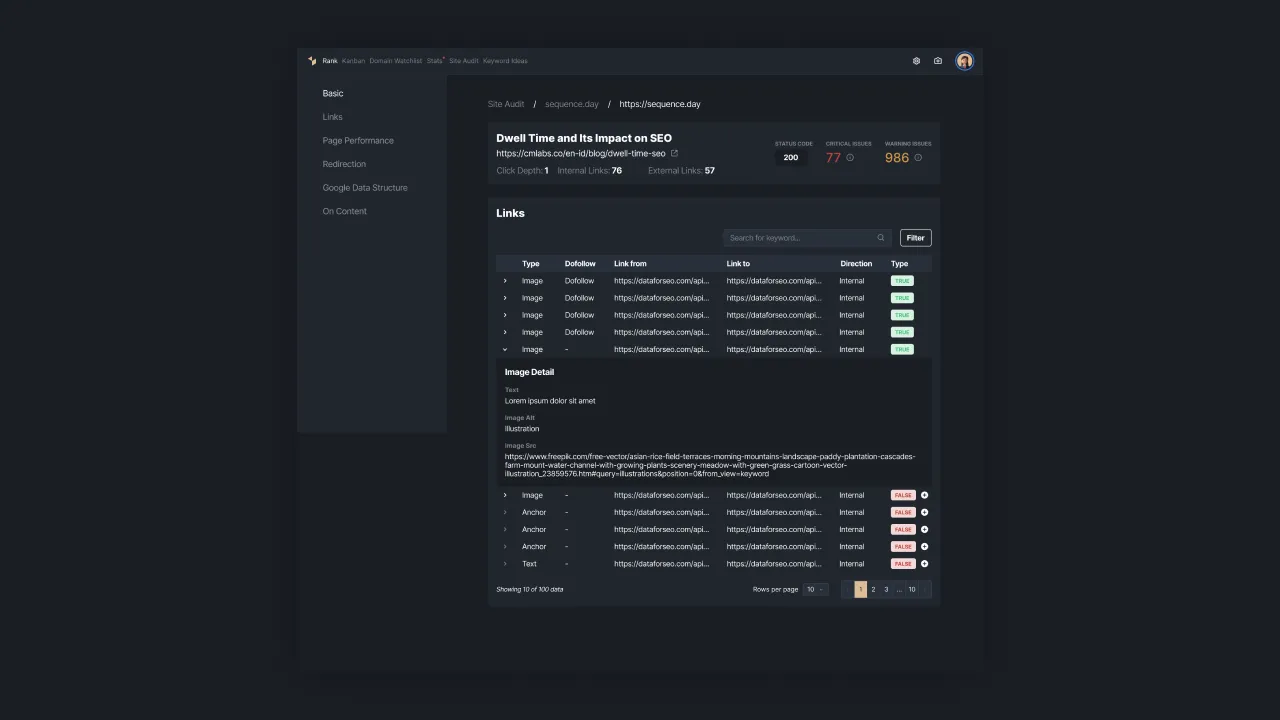 |
|---|
| Picture 1: Site Audit in Sequence Stats about Links |
2. Internal Linking
Ensure that orphan pages are connected to the rest of the website through internal links. Incorporate contextual links within relevant content, navigation menus, or other linking structures to establish a connection between pages.
3. Sitemap Inclusion
Add orphaned pages to the web site's XML sitemap. This signals to search engines that these pages exist and should be crawled. Submitting an updated sitemap through Google Search Console can expedite the indexing process.
4. Navigation Enhancement
Review and enhance the website's navigation structure. A well-organized and easily navigable website not only improves user experience but also ensures that pages are interlinked, reducing the chances of pages becoming orphaned.
5. Use 301 Redirects
If you decide to remove an orphan page, implement a 301 redirect to direct users and search engines to a relevant, existing page. This helps preserve link equity and ensures a seamless user experience.
By addressing orphan pages and integrating them into the website's internal linking structure, you can enhance their visibility, improve indexing, and positively impact the overall SEO performance of your site.
Use Sequence Stats as your SEO Stats tool and audit your site effectively. This way, you will be able to address the orphan page faster so that you do not lose any opportunity from your content. Register now and have a free trial!