Understanding Interaction to Next Paint (INP) in SEO
Core web vitals are important to ensure the user gets the best experience in surfing the website. Thus, you need to make sure that all of its metrics are optimized, including the interactive to next paint (INP).
In this short article, you will find out the definition of INP, the cause of poor INP, and how to optimize it. By the end of this article, you will understand what should you do to rank better with a higher core web vitals score.
What is Interaction to Next Paint?
INP is part of the Core Web Vitals, a set of metrics identified by Google to measure and quantify the user experience on the web. As a pending metric, it signifies Google's recognition of its importance in assessing web page performance.
INP goes beyond just measuring the speed of initial page loading. It focuses on the page's responsiveness throughout a user's visit. This encompasses the entire lifespan of a user's interaction with the page, providing a holistic view of how the website responds to various user actions.
INP pays attention to the latency, or delay, of all qualifying interactions. Qualifying interactions are those that have a significant impact on the user experience, such as clicks, taps, or keyboard inputs. By observing the latency of these interactions, INP captures the real-world experience of users navigating and engaging with the page.
The final INP value is determined by identifying the longest interaction observed. This means that even if there are several interactions during a user's visit, the focus is on the one that takes the most time to complete. Outliers, or extreme values, may be ignored in certain cases to provide a more representative measure of responsiveness.
Here is a breakdown of INP scoring:
- Good INP: Less than 200 milliseconds
- Needs improvement: 200-500 milliseconds
- Poor INP: More than 500 milliseconds
What Causes Poor INP?
You might find out that your INP score is low, so you need to make changes. But first, you have to understand what causes poor INP. Here are some of the common causes of poor INP:
1. Long Main Thread Blocking
The main thread is responsible for executing JavaScript code and handling user interactions. If the main thread is blocked for an extended period, it can delay the response to user interactions. This can be caused by heavy JavaScript execution, long-running network requests, or inefficient resource loading.
2. Large DOM Size
The DOM (Document Object Model) is the tree-like structure that represents the structure of a web page. A large DOM can make it difficult for the browser to traverse and render the page, which can lead to poor INP.
3. Expensive Event Callbacks
Event callbacks are functions that are called in response to user interactions, such as clicks or swipes. If event callbacks are too expensive, they can delay the response to user interactions and contribute to poor INP. This can be caused by inefficient code, unnecessary calculations, or long-running processes.
4. Rendering Delays
Rendering delays occur when the browser takes too long to apply changes to the DOM and start painting the page. This can be caused by inefficient CSS animations, complex CSS selectors, or browser compatibility issues.
5. Third-party code
Third-party code, such as advertising scripts or analytics tracking scripts, can contribute to poor INP if it is not optimized or if it creates an excessive load on the main thread.
How to Improve INP?
Improving Interaction to Next Paint (INP) is crucial for creating a seamless and responsive user experience on your web pages. Here are some effective strategies to enhance INP:
- Minimize JavaScript Execution: Excessive JavaScript execution can significantly impact INP. Optimize JavaScript code by using asynchronous techniques, breaking down long tasks into smaller chunks, and avoiding blocking operations in event callbacks.
- Reduce DOM Size: A large and complex DOM can slow down rendering and hinder INP. Employ efficient HTML markup, avoid unnecessary elements, and minimize the use of bloated JavaScript frameworks.
- Optimize Event Callbacks: Event callbacks handle user interactions. Make them lightweight by minimizing code execution, using efficient data structures, and avoiding long-running processes.
- Optimize Rendering Performance: Optimize CSS animations to reduce rendering time. Utilize efficient CSS selectors and ensure compatibility between CSS and JavaScript.
- Audit Third-party Code: Third-party scripts, such as analytics tracking or advertising scripts, can contribute to INP issues. Audit their performance and prioritize lightweight and optimized scripts.
- Regular Site Audit: Regularly auditing your site will help you find out the issue even faster. Thus, it is important to stay informed about the site's health.
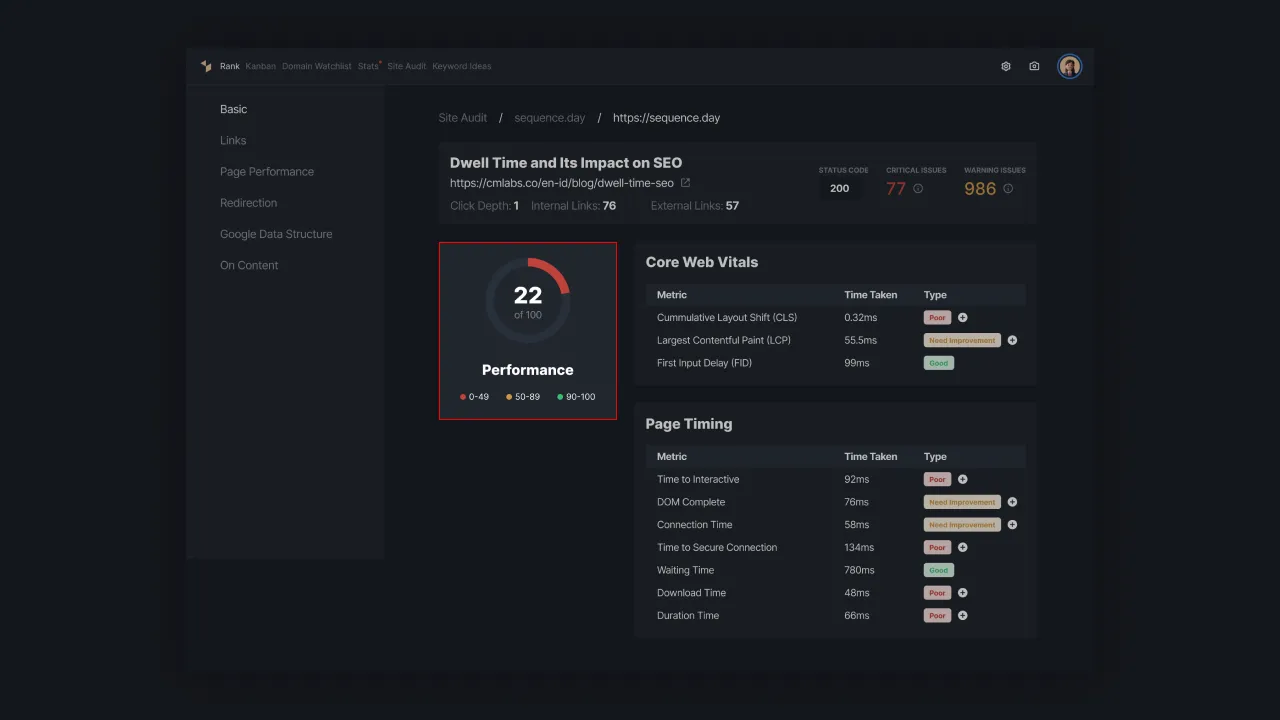 |
|---|
| Picture 1 - Sequence Stats Performance Audit |
To assist you in doing a site Audit, please register to Sequence Stats and enjoy automatic site audit scheduling. Register now and have a free trial!