Keyword Metrics Description
Keyword Metrics Description
There are several metrics that determine the keywords ranking on search engine results pages. These metrics include SERP features, search volume, device type, market, keyword competition level, and many others.
Read the full guideline to find out what these metrics mean and how they affect the performance of your keywords.
SERP Features
The SERP feature is the search engine feature to make your content appear in the snippet of search results. These content snippets are usually above the organic search results, which can increase your site's traffic and click-through rate (CTR).
This metric displays the number of SERP features a keyword has in a certain time. If you point to the SERP feature data in the Rank Dashboard, the system will display a tooltip that lists the SERP features for the selected keywords.
Google recommends that you use the SERP feature according to the type of content on your page. Take a look at the following table for a list of SERP features:
| Column A | Column B | New Column | New Column 1 |
|---|---|---|---|
| Sitelinks | Image | Popular Products | People Also Search |
| Amp | Jobs | Shopping | Podcasts |
| Answer Box | Knowledge Graph | Top Stories | Q&A |
| App | Local Pack | Find Result on | |
| Carousel | Hotels Pack | Video | Stocks Box |
| Multi carousel | Map | Events | Visual Stories |
| Featured Snippet | Organic | Mentioned Carousel | Commercial Units |
| Google Flight | Paid | Recipes | Local Services |
| Google Reviews | People Also Ask | Top Insights | Google Hotels |
| Google Posts | Related Searches | Scholarly Articles |
Table 1: List of SERP features identified by Sequence
Content can be displayed in the form of SERP features in search results using structured data or schema markup. In that way, you can provide snippets of information to the visitors and help Google understand the content on your pages better.
To make it easier to create schema markups on various types of articles according to Google's guidelines, you can use the JSON-LD Schema Generator tool provided free by cmlabs.
Search Volume
Search volume displays the average number of keyword searches in your domain over the past month. With this data, you can find out which keywords are currently being searched the most. The more popular a keyword, the higher the search volume.
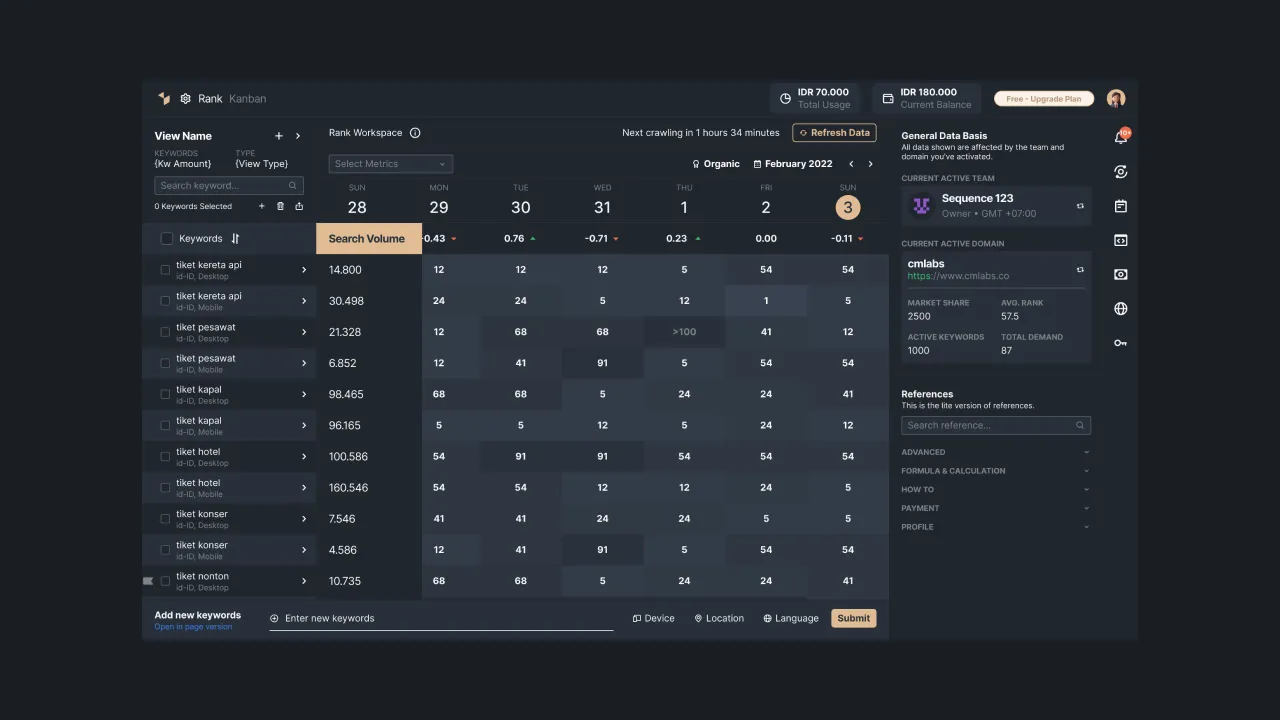 |
|---|
| Figure 2 - Display of the latest search volume for each of the tracked keywords |
This metric can be utilized in the keyword research process to determine how popular and competitive a keyword is. Your content will tend to get high traffic if it uses keywords that are in great demand by search engine users.
However, it will be difficult for web owners to dominate the search results page if many competitors use the same keywords. Therefore, it is important to choose trending keywords with a low level of competition.
Using unpopular keywords (small search volume) will reduce the amount of traffic to your site. To overcome this problem, you can observe changes in the search volume of each keyword you are tracking and perform page content optimization on a regular basis.
We also provide historical search volume data for each keyword tracked in Sequence. You can see a graphic of this search volume in the Keyword Details menu, then, select the option to display Search Volume.
 |
|---|
| Figure 3 - Search volume graphic in Sequence |
Device Type
It defines the type of device the user chooses to perform keyword searches. The types of devices supported are desktop and mobile. The keyword ranking data displayed on the Rank Dashboard has been adjusted to the search results on the selected device type.
These two devices are distinguished because of the different optimization techniques needed for desktop SEO and mobile SEO. In addition, the SEO assessment factor on desktop and mobile devices also shows different results.
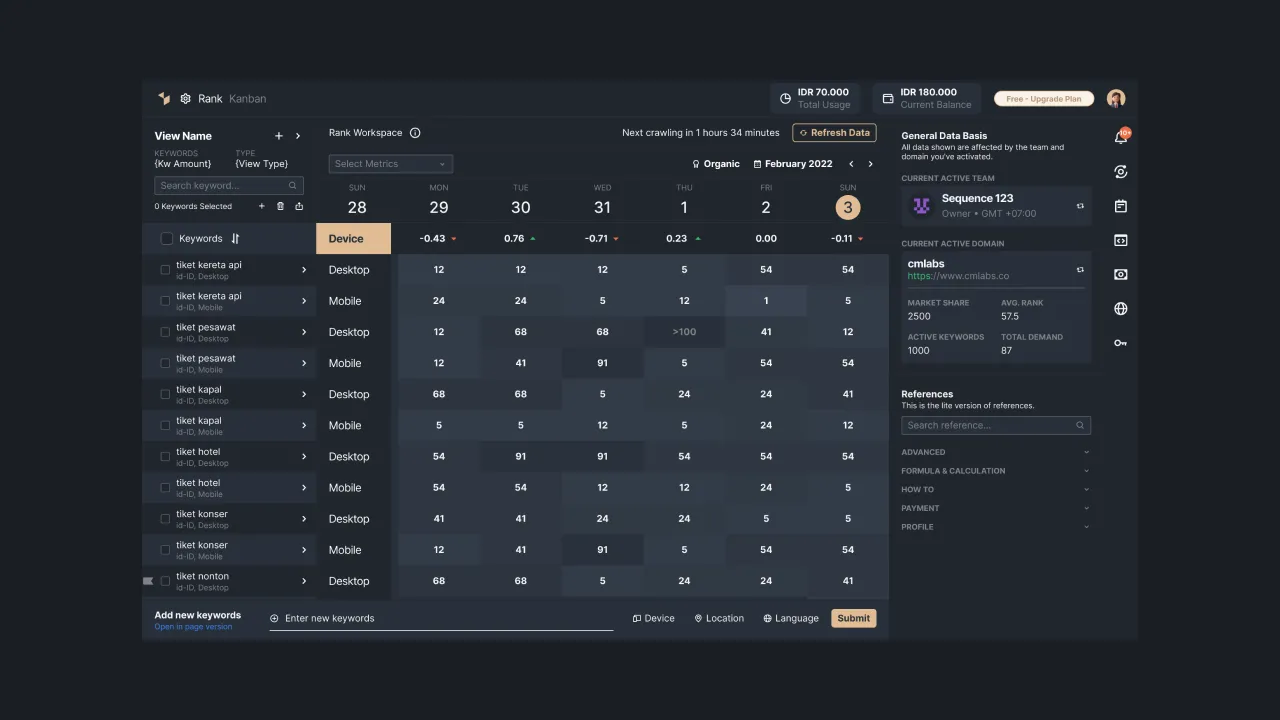 |
|---|
| Figure 4 - Device type on each keyword in Sequence |
Market
It defines the target market where you want to achieve your business goals. Usually, it is set based on the country or region as the target market. This metric refers to the use of language that can attract the audience in each region.
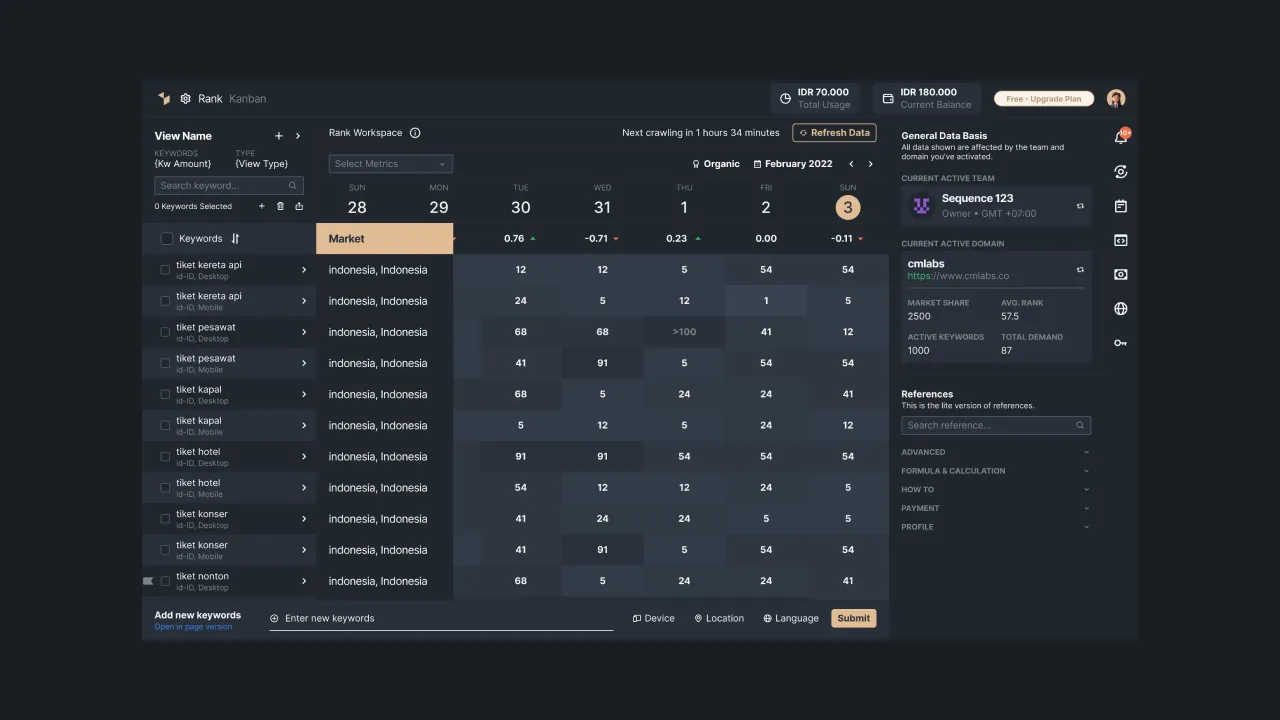 |
|---|
| Figure 5 - Market settings for each keyword in Sequence |
Determining the market and choosing the language are the important things that you must consider in doing keyword research.
Let's say you have 2 choices of keywords "Shopping" and "Belanja", which will be targeted in Indonesia. Google Trends, shows the keyword “Belanja” is used more frequently in the region. In this case, you should choose the keyword “Belanja” as the main keyword because it is most in demand by the audience in your target market.
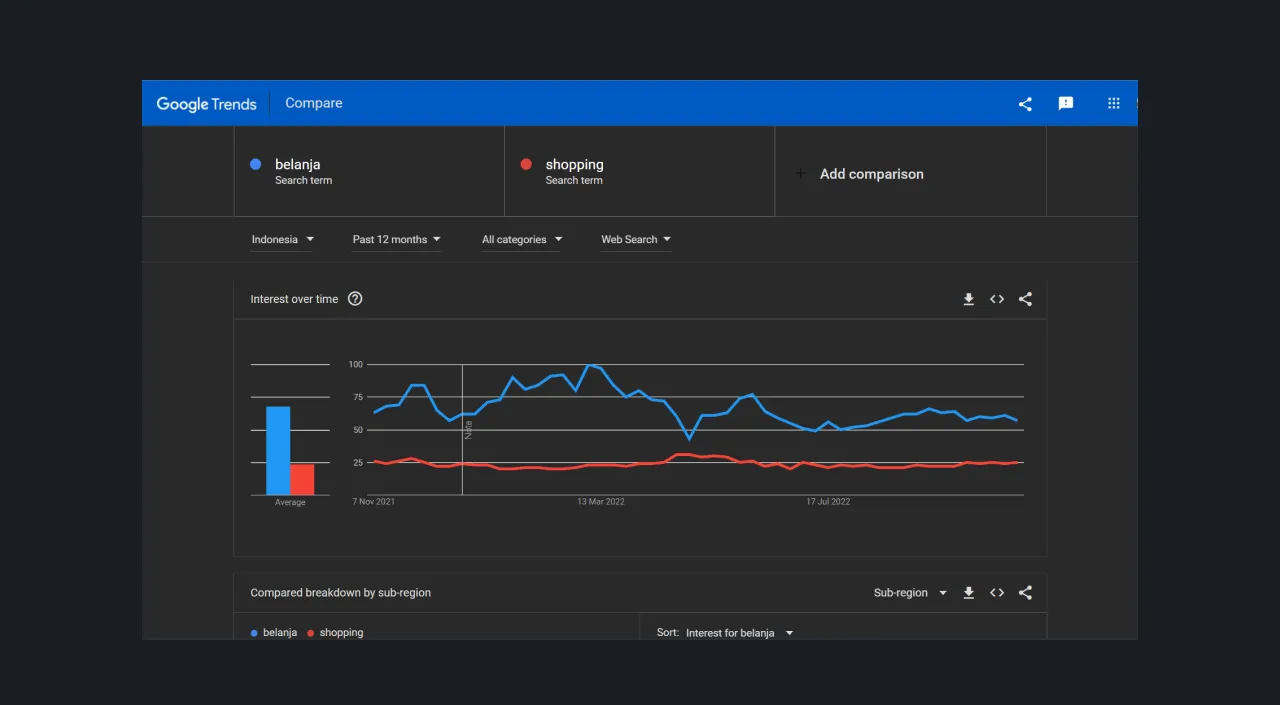 |
|---|
| Figure 6 - Simulation of keyword comparison on Google Trends |
The keyword ranking data displayed on the Rank Dashboard has been adjusted to the market you specify. In that way, you can analyze whether the keywords you are using are well-performing organically in your target market.
CPC
CPC (cost per click) is the total cost that must be paid to the advertising service provider for the total clicks obtained from ad serving. CPC calculation can be done by comparing the total cost of advertising divided by total clicks.
In Sequence, you don't need to calculate CPC manually. CPC information is available for each keyword displayed in dollars.
Through this data, you can estimate the total cost for each keyword and also measure how much influence your ads have on the generated traffic.
To increase the cost-per-click effectiveness, you can perform optimizations such as using the right keywords to make ad copy more attractive and adding special pages that will be displayed when the ad is clicked to increase your website visits.
Ad placement also affects the CPC that will be paid. Strategic advertising positions usually cost more. Therefore, it is important for web owners to adjust the position of the ad within the budget that has been determined.
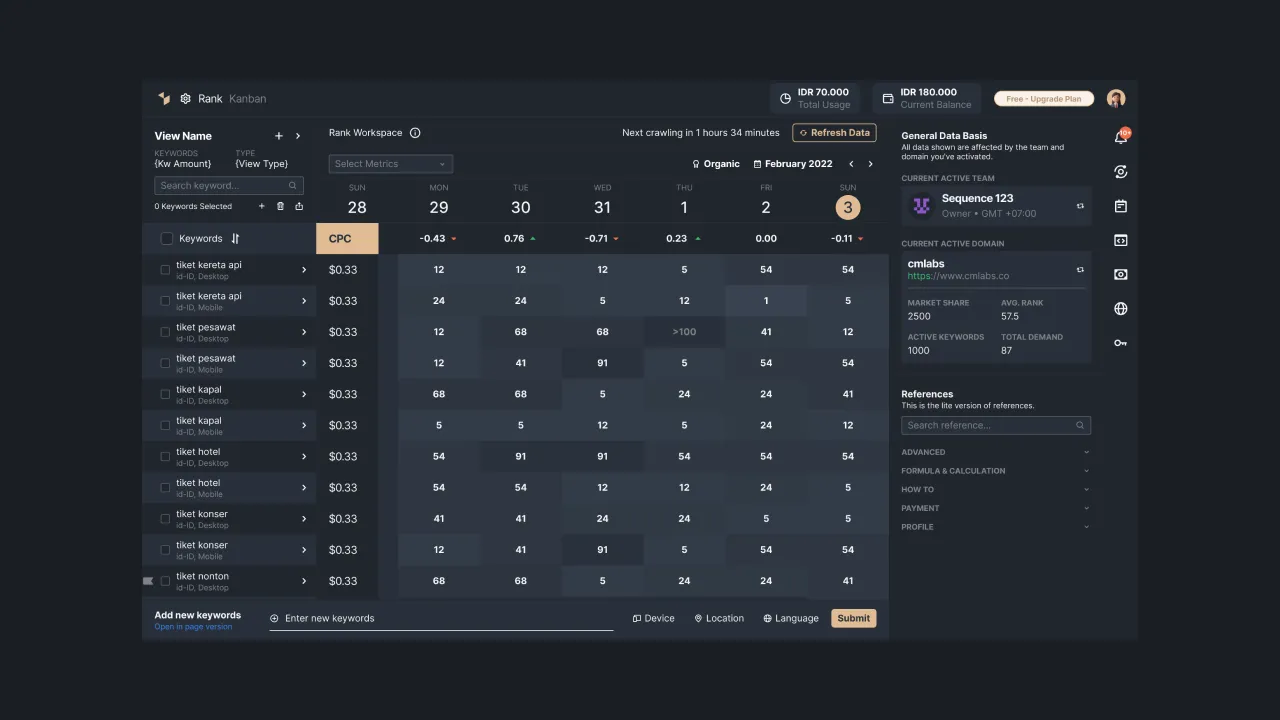 |
|---|
| Figure 7 - CPC values for each keyword tracked using Sequence |
Indexed URL
This metric shows indexed URLs that correspond to keywords in your domain. Sequence will only crawl the top 100 websites in the SERP. If you can't find an indexed URL for the keywords you're tracking, it's likely that your domain is a non-ranking website in the search results.
This data can be used to see if all the pages on your domain are properly indexed by Google. If there are still many keywords that are not indexed, find the cause of the problem and take the right steps to optimize it.
The basic thing to do is to check the sitemap and the robot.txt file. These two files will provide information regarding the structure of the website and which pages are searchable, also helping Google with crawling and indexing the page. You need to add it right away if your site doesn't have one.
Other optimization steps that can be taken are checking the redirect chain to prevent redirect loops or redirects to broken pages (broken links), using structured data or markup schemes, adding canonical URLs, strengthening internal links, and optimizing your site loading speed.
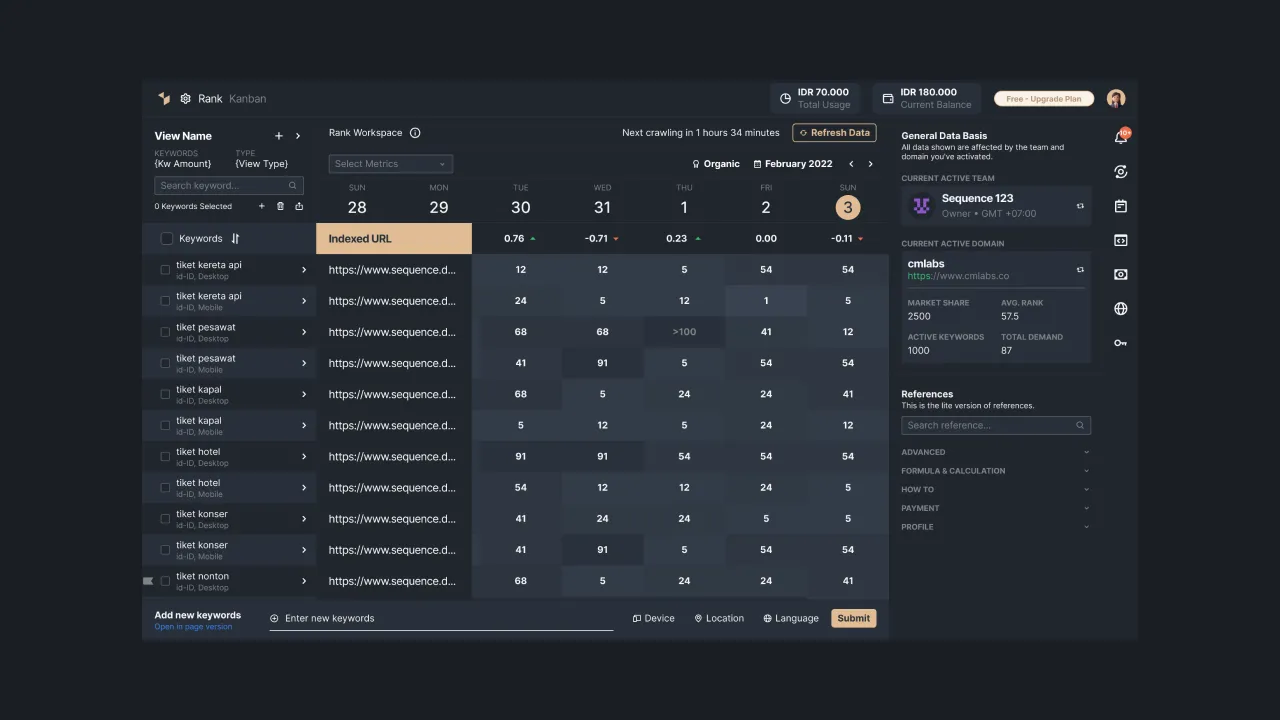 |
|---|
| Figure 8 - Display of indexed URLs in Sequence |
Last Crawl Time
The last crawl time provides information regarding the last time the system crawled each tracked keyword. Data is displayed in date and time format. This data allows you to see whether the keyword tracking results shown are the most recent data or not based on the time of the last crawl.
The crawling process in Sequence is carried out every 00:00 in the time zone set by the team owner (owner). Our system will track up to the top 100 websites in search results to display tracking data for the keywords you have entered. Websites that are not included in the top search results will be considered non-ranked websites and ranking data is defined (n/a) or not available.
By default, the time zone used is (GMT+7). Adjust your time zone to avoid confusion in accessing keyword tracking data in Sequence. A guideline about setting the time zone for your team is provided in the Setting the Time Zone Guideline.
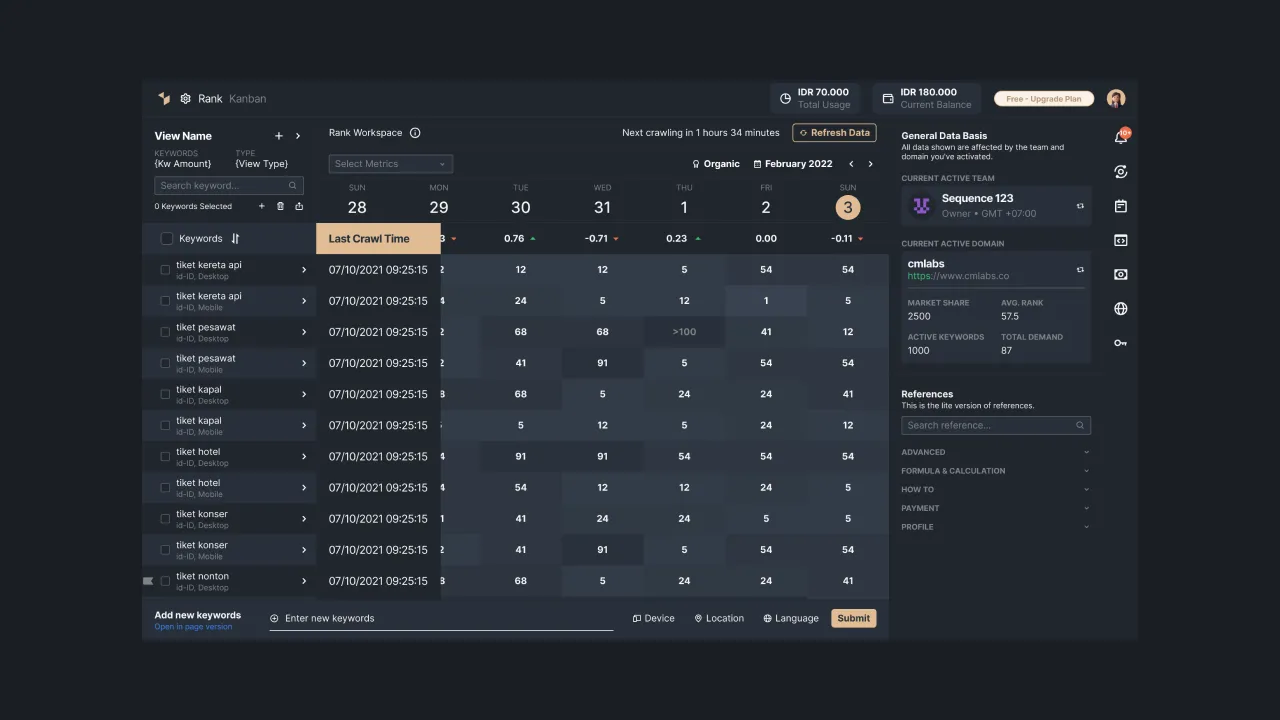 |
|---|
| Figure 9 - Display of last crawl time in Sequence |
Competition
This metric shows how competitive the keyword is. If the level of competition for a keyword is high, it will be difficult for you to compete in search engines using that keyword.
The level of keyword competition is categorized into low, medium, and high. The level of competition in the range of 0 - 0.3 (low) means that the competition for these keywords is not too high. A range of 0.4 - 0.6 (medium) indicates that the competition for keywords is quite high, but keywords are still potentially used in your content. The range of 0.7 - 1.0 (high) indicates that keyword competition is very tight.
The level of competition for these keywords is also determined by competitors who share the same market. The more competitors with high domain authority share the same keywords, the higher the level of competition for these keywords will be.
This metric can be leveraged to help web owners determine the right keywords for their content. That way, the displayed content can attract the attention of more internet users to explore the website.
The tips on how to bring more traffic to your site are to choose keywords that are relevant to your business and make sure the keywords have high search volume but still have a low level of competition.
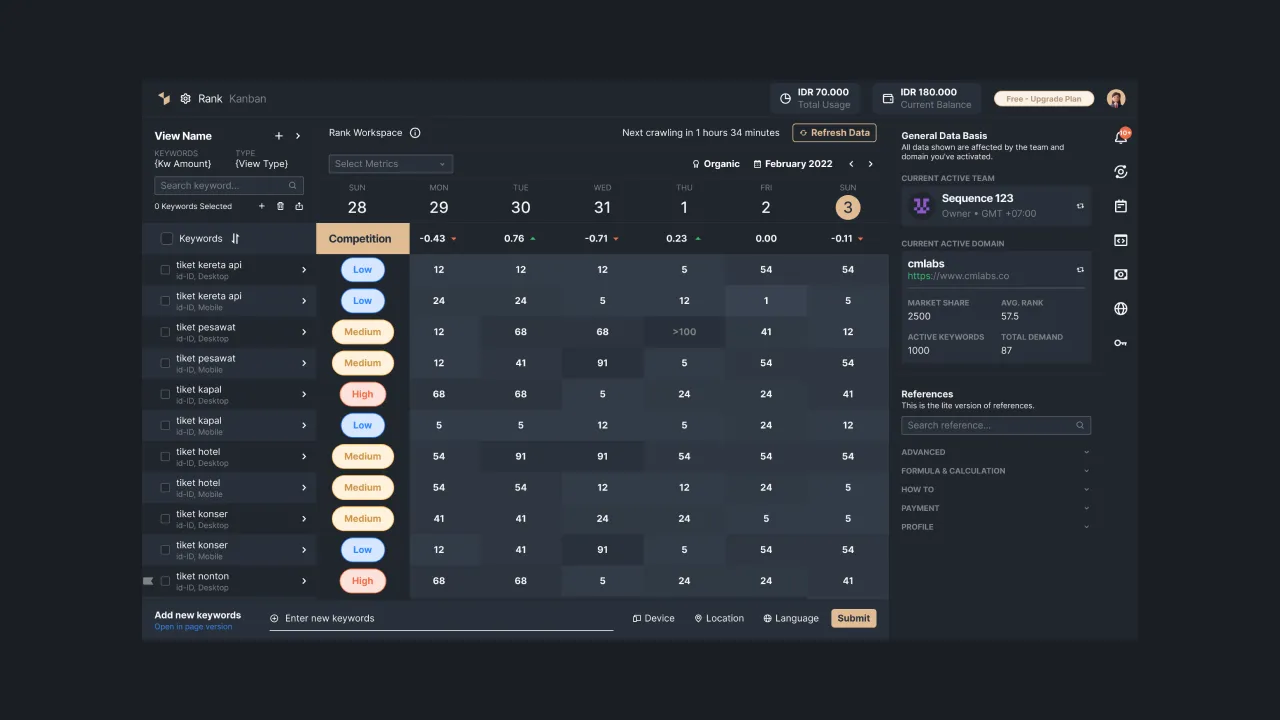 |
|---|
| Figure 10 - Competitiveness of keywords tracked using Sequence |
Keyword Created Date
This metric displays information regarding the date the keyword was added in Sequence. It can help you to remember the first time you tracked keywords in Sequence. Our system allows you to monitor historical data since the keyword was first added.
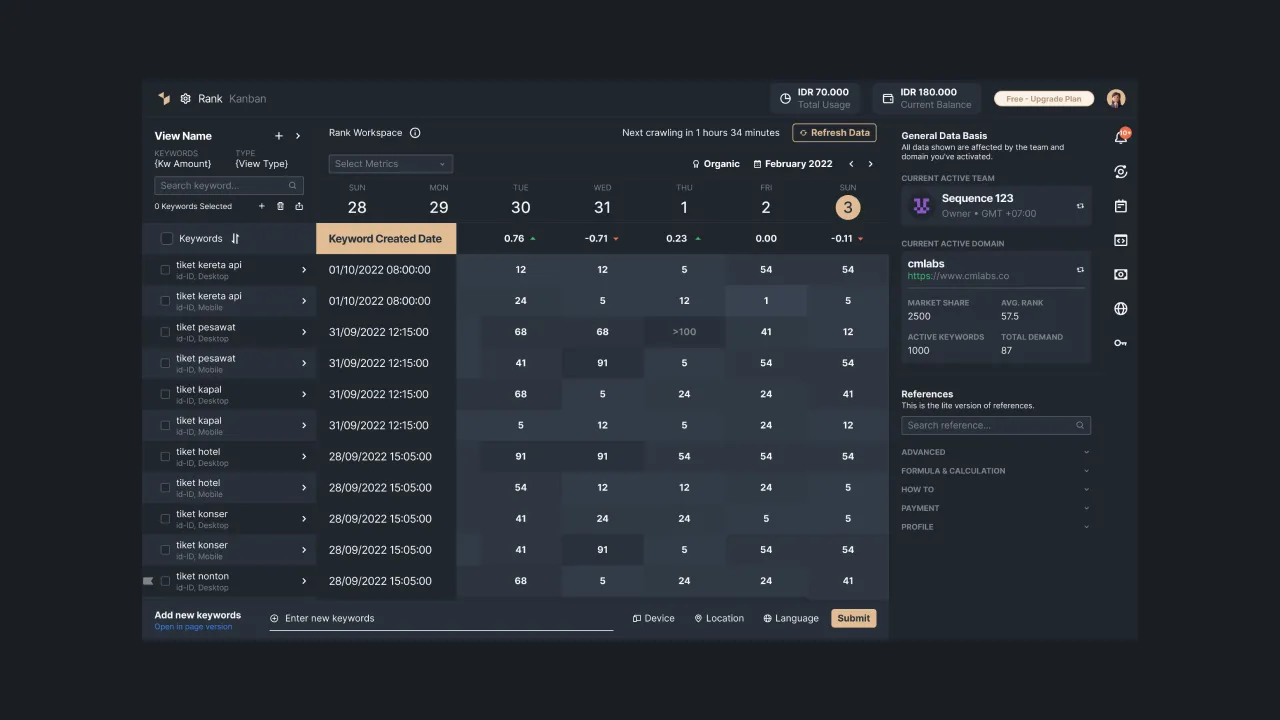 |
|---|
| Figure 11 - The date display keyword was first added in Sequence |
Keyword Tag
This is the new feature in keyword metrics. Keyword tag enables users to put labels on the keyword based on the characteristic, feature, or group. It is good to observe the keyword separately based on their group. So, the user can be more focused on a certain group of keywords.
The user can add tags to multiple keywords at once in the process. Users can add more than one tags to the keyword. In adding a new tag, make sure that it does not exceed 128 characters, otherwise, you cannot have it.
You can add, remove, or edit the keyword tag in the Rank Dashboard and it will be recorded in the Activity Center to let other members know about the update.
Figure 12 - Keyword Tag feature in Sequence Stats Rank Dashboard.
So, that is everything you need to know regarding the description of keyword metrics that you can find on the Rank Dashboard. Through this guideline, we hope you can understand better what metrics can affect a keyword's position in search results. If you need our help, please get in touch with us at support@sequence.day .