Site Audit Report Detail - Link
In this section, you will see the link information contained in the selected URL. The audit results are presented in the form of a table containing the type, follow link attribute, initial link, destination link, direction, and URL conditions. In this guideline, we will discuss the details of the link audit report to help you observe the list of links in the selected URL.
To access the link audit report, click the settings icon on one of the URLs in the Issue Details table. Users will be redirected to the audit report detail page, then select the Links menu to access the link details. We provide filter and data search options to make it easier for you to view the link information.
There are several types of links that may be used on your web pages, including
- Anchor links: marked with <a> tags are used to define hyperlinks to the current page or other pages.
- Image links: indicated by the use of the <img> tag to contain a link from the image to be displayed in the page content.
- Link tag links: defined in the <link> tag contains a link that references a file or contains a specific resource.
- Canonical link: marked with <meta rel="canonical"> is used to contain canonical URLs indicating pages with similar content.
- Meta link: uses the <meta> tag to define the metadata that contains a specific link.
- Alternate: <link rel="alternate"> is a tag used to notify search engines that there is another version of this web page.
- Redirect: defined in a <meta http-equiv="refresh"> meta tag to redirect the user from the initial URL to the page they should be heading to.
We also display information about the Follow link attribute. Links with the rel dofollow attribute allow crawlers to follow the link and reach the web page that the link goes to. Meanwhile, links with the rel nofollow attributes indicate links that do not need to be indexed by crawlers because the content is not so important.
You'll also see a link from information showing the absolute URL of the page the link came from. In addition, there is also a data link that contains which URL the link will go to next.
The Links table also stores direction information for each link. The value of direction can be internal if it goes to a page inside your site or external value if it goes to a page outside your site. There is also broken link data which indicates whether the link directs the user to the broken page.
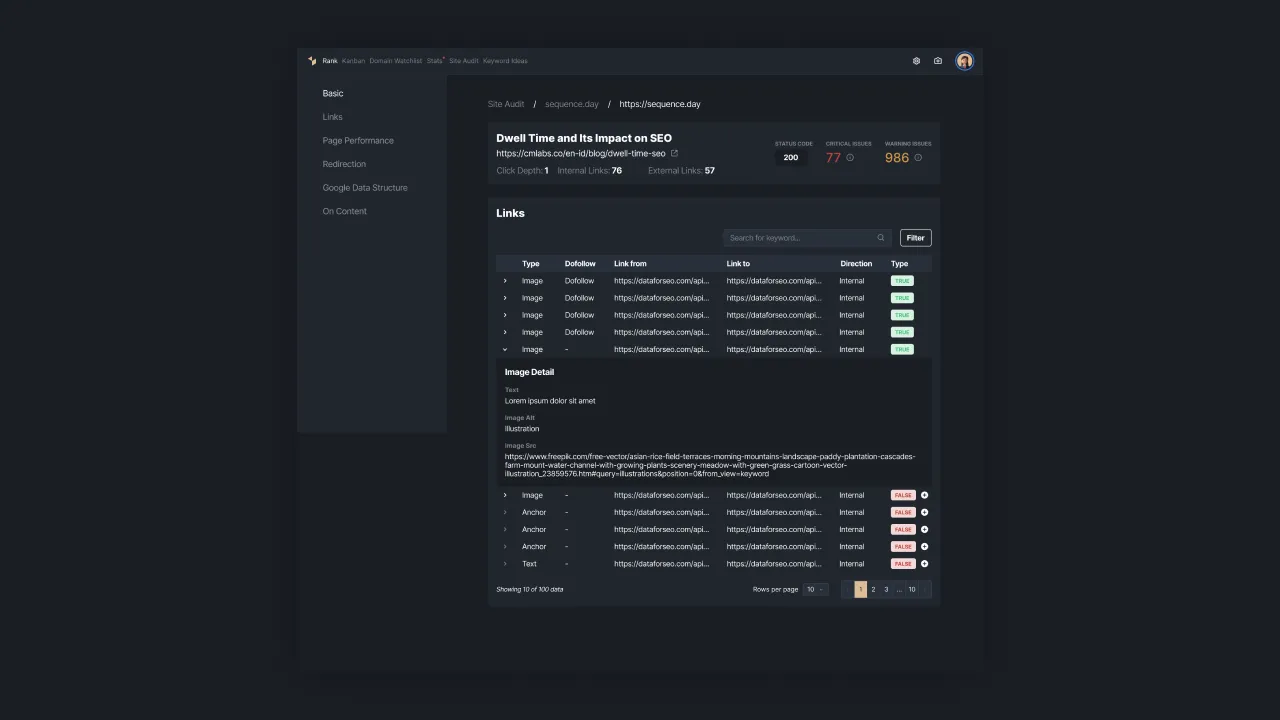 |
|---|
| Figure 1 - Link Audit Report |
Internal links are important for SEO because they can help Google to index your website and understand its overall structure. Through this audit report, you can track which links in the URL are broken or inaccessible. If you need help, contact us via support@sequence.day